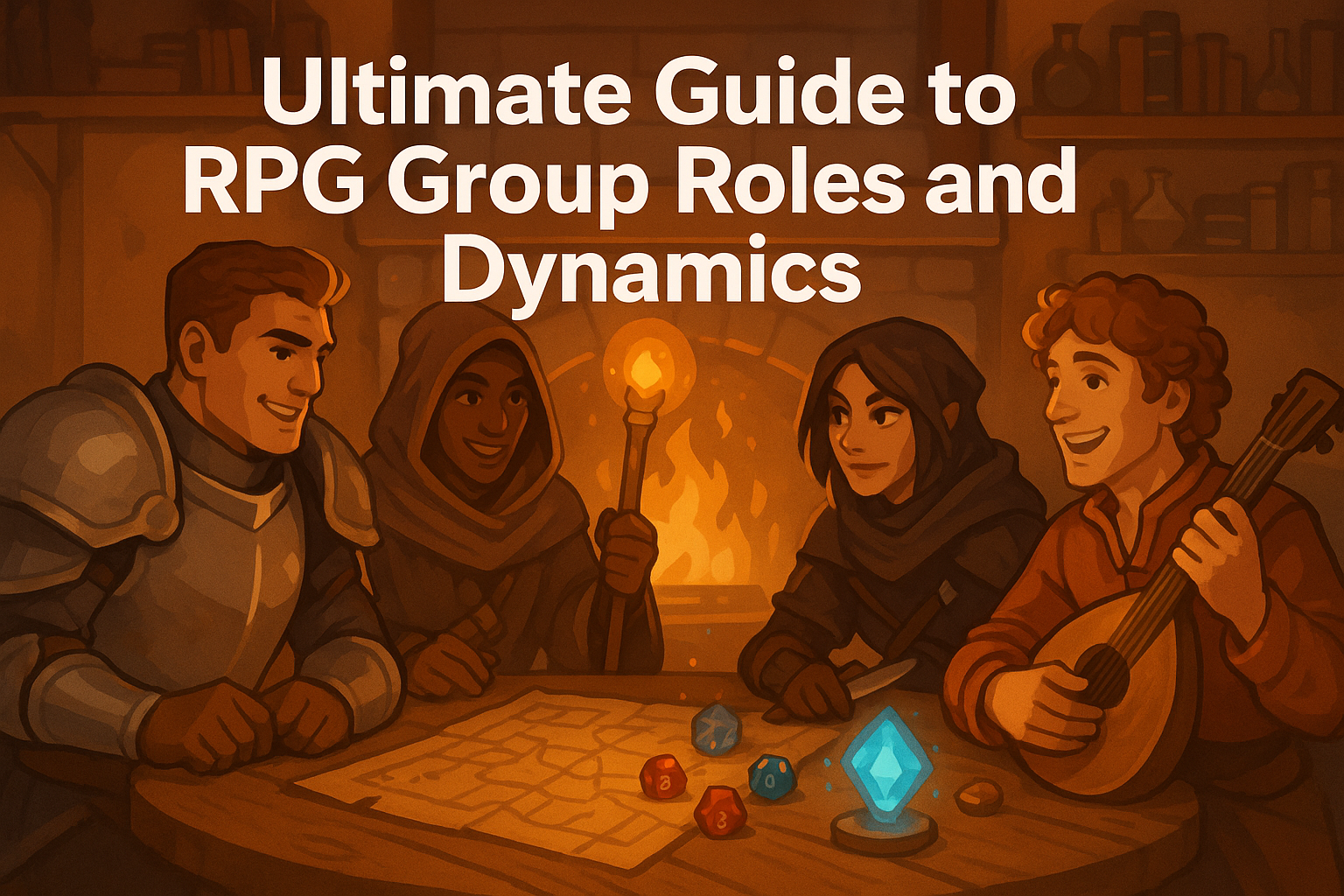Scene transitions in tabletop role-playing games (TTRPGs) are crucial for maintaining immersion and storytelling flow. Clunky transitions can disrupt the game, causing confusion or breaking the players' connection to the narrative. Here's a quick rundown of five actionable tips to improve your scene transitions:
- Tell Clear Scene Details: Use vivid descriptions with sensory details and interactive elements to immerse players.
- Use Movie-Style Scene Changes: Borrow cinematic techniques like fades, quick cuts, and time-lapses to shift between moments effectively.
- Ask Players to Help: Engage players with character-driven questions to explore emotions, goals, and motivations.
- Control Scene Timing: Balance fast-paced action with slower, reflective moments to match the story's rhythm and player energy.
- Add Bridge Scenes: Use travel, rest, or minor encounters to connect key events and maintain narrative continuity.
These techniques ensure smoother transitions, keep players engaged, and strengthen their connection to the story. Whether your campaign is action-packed or character-driven, mastering these strategies will enhance your sessions.
Scene Structure - Transitions between scenes
1. Tell Clear Scene Details
Detailed scene descriptions help players feel immersed in your game. Instead of saying, "you enter a tavern", paint a vivid picture of the setting. This approach creates a richer, more engaging experience.
Use the Rule of Three to describe scenes effectively:
-
Start with the dominant feature
Focus on the most striking detail that grabs attention. For example, when describing a tavern entrance, you might mention the warm, golden light spilling onto the cobblestone street, standing out against the cool night air. -
Add sensory layers
Bring the scene to life by including sensory details like sounds, smells, and textures.Sense Example Details Sound Distant murmurs, creaking floorboards, or a crackling fire Smell Freshly baked bread, smoky air, or the tang of spilled ale Touch Smooth marble, rough wooden beams, or damp stone walls -
Include interactive elements
Highlight features that players can engage with, such as a bartender with a scarred face or a mysterious glowing object on a table.
Focus on describing what’s observable rather than assigning emotions. For instance, instead of saying, "the room feels eerie", describe flickering shadows, the faint sound of dripping water, or the metallic scrape of something unseen. For recurring locations, show subtle changes - fresh footprints in the dust, new cracks in statues, or a different arrangement of furniture - to make the world feel alive and dynamic.
2. Use Movie-Style Scene Changes
Movie-style transitions can make your storytelling more engaging by smoothly shifting between scenes and enhancing the overall experience. These techniques help show changes in time, location, or mood without losing the flow of the narrative.
Here are some popular cinematic transition styles and how you can use them:
| Transition Type | Best Used For | Implementation Tips |
|---|---|---|
| Fade Out/In | Starting or ending scenes | Gradually darken the scene, then reveal new details as it brightens |
| Quick Cut | High-energy or action-packed moments | Use abrupt shifts with phrases like "Suddenly..." or "Meanwhile..." |
| Crossfade | Shifting between locations | Blend elements from both scenes, allowing one to dissolve into the next |
| Time-Lapse | Showing time passing | Highlight environmental changes like the sun rising or clouds moving quickly |
These transitions help connect different parts of your story while keeping the pace steady. Tools like Foundry VTT's "Scene Transitions" module can make these moments even more immersive.
Tips for Effective Scene Changes
- Set the stage quickly: Establish the "who, what, where, and when" of the new scene right away.
- Skip unnecessary moments: Use transitions to bypass unimportant downtime that doesn't drive the story forward.
- Add sound effects: Brief audio cues can make transitions more impactful.
- Keep it short: Avoid lengthy transitions to hold player attention.
Choose transitions that match the tone of your campaign. For example, a noir mystery might benefit from slow fades, while a fast-paced sci-fi adventure could use classic wipe transitions. Adjust the style to fit the scene’s emotional intensity - a shocking twist might call for a sharp cut, while a heartfelt moment might feel more natural with a slow fade. For pivotal moments, consider using a bold "bang" - an abrupt, dramatic cue designed to grab attention and spark immediate reactions.
sbb-itb-b8b00a5
3. Ask Players to Help
Get players involved by asking focused, character-driven questions that tap into their emotions and motivations during transitions. When players contribute to these moments, it adds depth and makes transitions feel more dynamic - just like how movies use clever techniques to move between scenes.
Character-Driven Transitions
Ask questions that encourage players to explore their characters' feelings and backstories. NPCs can also prompt introspection with questions like, "Why did you become a paladin?" or "What drives you to keep adventuring?" These moments naturally lead to character growth.
| Question Type | Purpose | Example |
|---|---|---|
| Emotional | Explore character feelings | "How does your character feel about this situation?" |
| Relational | Strengthen party dynamics | "What do you think about your fellow party members?" |
| Motivational | Uncover character goals | "What plans are forming in your mind?" |
| Introspective | Develop backstory | "Why did you choose this path?" |
Collaborative Scene Building
Encourage players to shape transitions through their characters' voices. For example, if a player has an idea, ask them to express it in-character: "Great, how would Dermans ask that question to me, the jailer?" This approach keeps the game immersive and fun.
Tips for Player Involvement
Here are some ways to make scene transitions more engaging for everyone:
- Ask specific, character-focused questions like, "How does your character feel now?"
- Gently encourage quieter players to share their thoughts and motivations.
- Create moments for characters to interact with one another.
- Give players time to think and respond fully.
"Ask those players how their character feels, right now, about both the situation and the people they're with. What does their character think about the situation? What kind of thoughts or plans are they having in response? What do they think about their fellow party members, how might this affect them? Do this regularly, as situations change and events advance. Make it a regular part of your sessions to get the players to monologue a bit about their thoughts and motivations. Especially your quieter players." - Kassoon
These techniques not only make transitions smoother but also deepen the players' connection to the story.
4. Control Scene Timing
Keeping scene timing in check helps maintain the flow of your story. By aligning the pace of scenes with the story's key moments and the players' energy, you can ensure the narrative stays engaging.
Fast-Paced Transitions
Quick transitions are perfect for moments when urgency or tension is at its peak. These work best during:
- Combat sequences
- Chase scenes
- Time-sensitive missions
- Climactic story moments
Use sharp, action-oriented descriptions to keep the intensity high and the players on edge.
Slow-Paced Transitions
Slower transitions give players a chance to digest major events and explore their characters' emotions. These are most effective after:
- Major plot twists
- Character deaths
- Important decisions
- Emotional encounters
| Transition Type | Best For | Tone |
|---|---|---|
| Fast | Action-packed moments, urgency | Energetic |
| Medium | Regular progression | Balanced |
| Slow | Emotional or reflective scenes | Measured |
Adapting to Player Energy
Pay attention to your players' energy levels and adjust the pacing as needed. As Aron Christensen points out:
"Fast-moving plots make everything feel exciting and urgent."
Scene-Sequel Structure
Balance action and reflection by using a scene-sequel structure. Scenes drive the action forward, while sequels provide time for characters to process events. For instance, after a high-stakes battle, allow time for the group to recover, tend to wounds, and plan their next steps.
Practical Timing Tips
- Check in with players to see if they need more time or are ready to move on.
- Plan your pacing during campaign prep to match the story's rhythm.
- Save fast pacing for climactic moments to heighten their impact.
- Use slower pacing for character-driven scenes to encourage deeper role-playing.
Mixing up the pace ensures the game stays lively and engaging. As Christensen suggests:
"At those high points of the story, keep things moving."
When unsure, lean toward slower pacing, especially if your group enjoys role-playing. This gives players the space to fully develop their characters while keeping the story on track.
5. Add Bridge Scenes
Bridge scenes are essential for connecting key moments in your game, ensuring the story flows smoothly rather than feeling like a series of unrelated events. These scenes help maintain continuity and provide opportunities to deepen the narrative.
Types of Bridge Scenes
| Scene Type | Purpose | Best Used For |
|---|---|---|
| Travel Scenes | Link different locations | Exploring wilderness or navigating cities |
| Rest Periods | Develop characters | After intense battles or before big events |
| Quick Descriptions | Quickly set the scene | Minor location changes or showing time shifts |
Adding Random Encounters
During quieter moments in your story, throw in random encounters to keep things engaging and tie events together. For example, while players explore a mysterious forest, they might stumble upon a hidden enemy camp, discover an ancient artifact, or meet a wandering merchant. These surprises keep the narrative moving while adding depth to the world.
Encouraging Player-Driven Transitions
Use player input to shape transitions. If your players are brainstorming creative solutions - like setting traps or devising clever plans - incorporate their ideas into the story. These moments can lead to organic, player-driven connections between storylines, making the game feel more interactive and rewarding.
Making Bridge Scenes Stand Out
Bring bridge scenes to life with detailed sensory descriptions, ambient sounds, and memorable NPC interactions. Tie smaller events to the larger plot to make these moments feel purposeful and immersive.
Framing Transitions
Experiment with time and pacing to keep the narrative flowing. For instance, describe changing landscapes to show the passage of time during travel. Alternatively, use sharp scene cuts to jump straight into action, keeping the energy high. These techniques help maintain a seamless story progression without losing momentum.
Conclusion
Mastering scene transitions can elevate immersion and keep players engaged in your TTRPG sessions. By trying out a mix of techniques - like cinematic cuts or collaborative storytelling - you can find what works best for your group's preferences and play style.
Different groups have different needs. Some enjoy fast, dramatic transitions that keep the energy high, while others prefer slower, more detailed moments that build the world and deepen character connections.
Here’s a simple framework to help you fine-tune your transitions:
| Phase | Action | Expected Outcome |
|---|---|---|
| Testing | Experiment with various methods over a few sessions | Discover which techniques resonate with your players |
| Feedback | Ask players for their thoughts post-session | Learn what’s effective and what could improve |
| Refinement | Blend the most successful elements | Develop a tailored approach for your group |
Keep refining your process as your group evolves.
For inspiration, explore how different games handle scene transitions. The TTRPG Games Directory is a great resource, offering examples from dungeon crawlers to indie story-driven systems. Each provides fresh ideas for keeping the narrative smooth and your players invested.